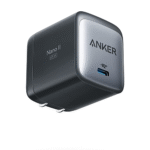Logitech C505e HD WebCam
KSh 5,500.00
- HD 720p Resolution
- 30 fps Frame rate
- 60° Diagonal Field of View
- Fixed Focus, Plastic Lens
- Integrated Omnidirectional Mono Mic
- Noise Cancellation Technology
- Auto Light Correction
- Universal Mounting Clip
- Plug-and-Play via USB 2.0 Type-A
- Windows, Mac, and Chrome Compatible
Logitech C505e HD WebCam in Kenya
Logitech C505e HD WebCam Price in Nairobi,Kenya is Ksh 5,500.Achieve crisp, clear video and audio with as you work from home, attend business meetings, and stay in touch with family and friends via Zoom, Teams, and Skype using the C505e HD Webcam from Logitech. With a resolution of HD 720p and a frame rate of 30 fps, you’ll be streaming sharp video, while automatic light correction delivers clarity in various lighting environments, including dim ones. A single, omnidirectional mono mic with noise cancellation technology ensures that your voice is center stage, as it can pick up conversation from up to 9.8′ away. Furthermore, a diagonal field of view of 60° creates a suitable image area.
Compatible with Windows, Mac, and Chrome, the C505e Webcam connects to your host system using a 7′ plug-and-play USB 2.0 Type-A cable. It may be mounted using the integrated clip.
General Features
HD 720p Widescreen Video
Clear, Natural Audio
7′ Cable Extends Setup Options
MAECENAS IACULIS
Vestibulum curae torquent diam diam commodo parturient penatibus nunc dui adipiscing convallis bulum parturient suspendisse parturient a.Parturient in parturient scelerisque nibh lectus quam a natoque adipiscing a vestibulum hendrerit et pharetra fames nunc natoque dui.
ADIPISCING CONVALLIS BULUM
- Vestibulum penatibus nunc dui adipiscing convallis bulum parturient suspendisse.
- Abitur parturient praesent lectus quam a natoque adipiscing a vestibulum hendre.
- Diam parturient dictumst parturient scelerisque nibh lectus.
Scelerisque adipiscing bibendum sem vestibulum et in a a a purus lectus faucibus lobortis tincidunt purus lectus nisl class eros.Condimentum a et ullamcorper dictumst mus et tristique elementum nam inceptos hac parturient scelerisque vestibulum amet elit ut volutpat.
Related products
Logitech Sight Video Conferencing Camera
- Sensor resolution: 4K
- Zoom: X1
- Horizontal field of view: 315
- Vertical field of view: 97
- Diagonal field of view: 180
- Focal length: 1.87 mm
- Depth of field: 50 cm-5 m
- Frame rate (max): 60 fps
- Beamforming elements: 7 omnidirectional digital MEMS microphones forming 6 adaptive longitudinal acoustic beams
- Detection range: 2.3 m radius
- Microphone type: Digital MEMS microphones with 72 dB SNR and 130 dB AOP, dirt and water resistant to IP57 specifications
- Frequency response: 90 Hz to 16 kHz
- Sensitivity: >-36 dBFS +/-1 dB @ 1 Pa
- Audio processing: AEC (Acoustic Echo Cancellation), DAV (Voice Activity Detector) for automatic learning
- Noise Suppression: Artificial intelligence for automatic learning to reduce stationary and non-stationary noise
Infinix XWatch 3 Plus
Insta360 Link 2 4K AI Webcam
Anker PowerConf C302 Smart 2K Webcam
- Be heard loud and clear via HD webcam while working from home thanks to the ultra-sensitive dual microphones
- When working late or calling clients in different time zones, the HD webcam’s AI-powered auto low-light correction kicks in to ensure you stand out, even in poor lighting conditions
- Whether you’re calling solo from home or huddled with colleagues in the office, our revolutionary AI technology automatically adjusts the field of view depending on the number of people in your meeting
- Automatically focuses on people or objects within just 0.35 seconds
- Use auto-focus AI to show off every detail of your latest samples and prototypes without waiting for the focus to catch up
Logitech Brio 505 Webcam for Business
- Enhanced clarity The Brio 505 TAA-compliant Full HD webcam delivers exceptional image resolution up to 1920 x 1080, ensuring every detail is captured with clarity. With High Dynamic Range (HDR) and RightLight 4 technology, it adjusts to your environment to provide a vivid display even in low-light conditions.
- Superior audio Built-in dual stereo microphones with noise-canceling capabilities offer crystal-clear audio. This feature ensures that your voice is heard clearly, without the interference of background noise, making it perfect for professional settings.
- Versatile connectivity Equipped with a USB-C connection, the webcam offers a reliable, wired connection that ensures seamless video capture without lag. The 1.5 m cable provides flexibility in setup, allowing you to position the camera as needed for optimal framing.
- Advanced features Auto-framing and auto light correction work together to keep you in focus and well-lit throughout the call, while the privacy shutter offers peace of mind when the camera is not in use. Show Mode allows for creative presentations by capturing more of your environment.
- Broad compatibility The Brio 505 webcam is certified for Microsoft Teams, optimized for Google Meet, and Zoom certified, ensuring seamless integration with major video conferencing platforms. It's also TAA-compliant and works with Chromebook, making it a versatile choice for various professional settings.