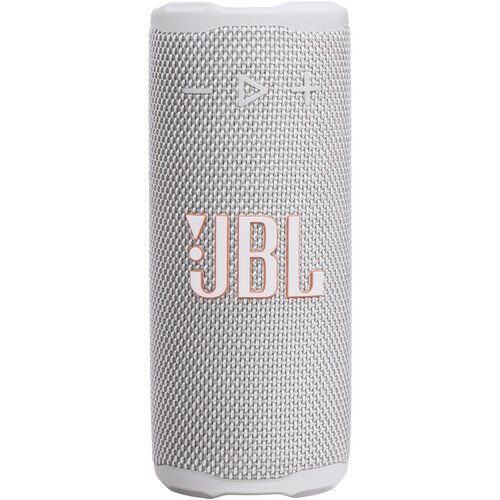Fujifilm Instax Mini Link 2 Smartphone Printer in Kenya
Fujifilm Instax Mini Link 2 Smartphone Printer Price in Kenya is Ksh 20,999. Make instant film prints directly from your smartphone with the INSTAX MINI LINK 2 Smartphone Printer from FUJIFILM. This compact mobile printer connects to your smartphone via Bluetooth and works with the free INSTAX MINI LINK app to produce 2 x 3″ prints from still images or videos. Prior to printing, images can be decorated with frames, filters, sketches, and stickers. Or use the INSTAXAiR feature to add bubbles, petals, neon, spray paint, glitter, doodles and shapes to your photos, all by drawing in the air. You’ll also be able to record a video of the drawing and share the moment as a printable QR code that can be scanned with a smartphone. Buy Fujifilm Instax Mini Link 2 Smartphone Printer at the best price in Kenya from Starmac.
Fujifilm Instax Mini Link 2 Smartphone Printer Specs and Price in Kenya
| Functions | Print |
| Printing Technology | Instant Film |
| Color Type | Color |
| Print Resolution | Color: 800 x 600 dpi |
| Media Sizes | 2 x 3″ / 5.1 x 7.6 cm |
| Wireless | Bluetooth |
| Mobile App Compatible | Yes, Required: Android & iOS App Name: INSTAX MINI LINK *As of January, 2023: Check with manufacturer for the most up-to-date compatibility |
| Price in Kenya | Ksh 21,499 |
| Battery | 1 x Rechargeable (Built-In) |
Portable, Take-Everywhere Design
- Compact, lightweight design is portable for use anywhere
- Connects wirelessly via Bluetooth to your smartphone
- For use with INSTAX MINI instant film only for printing 2 x 3″ photo prints
- Requires the free INSTAX MINI LINK smartphone app, available as a free download for iOS and Android devices
- Built-in lithium-ion battery lasts for about 100 prints per charge and recharges in 80-120 minutes
Print Mode
- Simple Print offers easy and straightforward high-speed printing for producing a print from your smartphone in as little as 15 seconds
- INSTAX Camera Mode, along with the MINI LINK 2’s built-in motion control, lets you remotely snap photos on your smartphone using the printer’s power button to control the shutter and adjust the zoom by tilting the printer
- Choose between INSTAX-Rich Mode for more vibrant colors or INSTAX-Natural Mode for a more organic look